


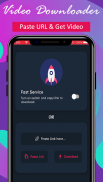


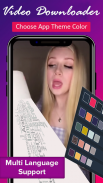
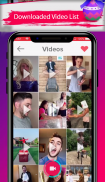
Video downloader for without watermark
Jasmin Soluton
Video downloader for without watermark ၏ ရွင္းလင္းခ်က္
Video Downloader For tiktoklly (fast) – no watermark makes it easy to download and share videos.
Video Downloader For no watermark (fast) – no watermark help you to save any video from respected apps without any watermark, its 100% free also. just need to do copy URL of the video, which you want to download from tik, and paste it in video downloader will automatically shows you progress of downloading, and shows complete video in downloaded video list.
Download this amazing video downloader app for tiktoklly and find out high quality videos in your video collection list of phone. and reach to meet millions of video using just single step.
Features of the app:-
* Free download musicallly videos by copying URL of your favorite videos or any popular model.
* Just open your tiktoklly app along with this video downloader for tiktoklly app and copy the URL of the video you want to download.
* Just copy URL and hit the download button! you get complete video within small peace of time.
* Video Downloader For no watermark (fast) – no watermark gives multi downloading functionality, so user will able to put multiple video for download at a time.
* User can also check the preview of that video before downloading.
* App having auto-downloading feature.
* User friendly interface fast downloading performance through the app.
* Manage downloaded video inside app, and will able to see from that list.
* Share your downloaded videos with your friends or family using share options.
* User will able to direct share downloaded video with all social media platform.
and our app will automatically capture the URL and show you the needful options.
How To Use:
- Open tikktoklly application and tap on "share" button of Video which you want to download.
- Click "Copy Link" Button of share options.
- The app will detect the link automatically or Paste the URL inside this app.
- And it will shows in your "Downloaded video list" or local storage of your phone.
- Then user will able to play or share those downloaded video in application's video down loader.
Disclaimer:-
* Any unauthorized downloading or re-uploading of contents and/or violations of Intellectual property rights is the sole responsibility of the user.
* If you face any issue with the app or any other, first kindly drop us an email to the address mentioned below.
Email: jasminsoluton@gmail.com
Video Downloader Tiktoklly (အစာရှောင်ခြင်း) အတွက် - ရေစာအမှတ်အသားသည်ဗီဒီယိုများကူးယူရန်နှင့်မျှဝေရန်လွယ်ကူစေသည်။
Video Downloader မည်သည့်ရေစာမဆို (မြန်ဆန်သော) အတွက် - မည်သည့်ရေစာမျှမပါဘဲသင့်ကိုလေးစားသည့်အက်ပလီကေးရှင်းများမှရေစာမပါဘဲသိမ်းဆည်းနိုင်သည်။ ၎င်းသည် ၁၀၀% အခမဲ့ဖြစ်သည်။ tik မှကူးယူလိုသောဗီဒီယို၏ URL ကိုကူးယူပြီးဗီဒီယိုဒေါင်းလုပ်လုပ်သူတွင် paste လုပ်ခြင်းသည်သင် download ပြုလုပ်မှုတိုးတက်မှုကိုအလိုအလျောက်ပြပြီး downloaded video list တွင်ဗီဒီယိုအပြည့်အစုံကိုပြသလိမ့်မည်။
tiktoklly အတွက်ဒီအံ့သြဖွယ်ကောင်းတဲ့ဗီဒီယိုဒေါင်းလုပ်ဆွဲအက်ပလီကေးရှင်းကိုဒေါင်းလုပ်လုပ်ပြီးသင့်ဗီဒီယိုစုဆောင်းမှုစာရင်းထဲမှာအရည်အသွေးမြင့်တဲ့ဗီဒီယိုတွေကိုရှာဖွေပါ။ အဆင့်တစ်ခုတည်းဖြင့်သန်းနှင့်ချီသောဗွီဒီယိုများကိုတွေ့နိုင်သည်။
အက်ပလီကေးရှင်း၏ထူးခြားချက်များ -
သင်ကြိုက်နှစ်သက်သောဗီဒီယိုများ၏ URL သို့မဟုတ်လူကြိုက်များသောမော်ဒယ်များ၏ URL ကိုကူးယူခြင်းဖြင့် musicallly ဗီဒီယိုများကိုအခမဲ့ download လုပ်ပါ။
tiktoklly app အတွက်သင်၏ဗီဒီယိုဒေါင်းလုပ်လုပ်သူနှင့်အတူသင်၏ tiktoklly app ကိုဖွင့ ်၍ သင် download ချင်သောဗွီဒီယို၏ URL ကိုကူးယူပါ။
URL ကိုကူးယူပြီး download ခလုတ်ကိုနှိပ်ပါ။ အချိန်တိုအတွင်းမှာဗွီဒီယိုအပြည့်အ ၀ ရတယ်။
* Video Downloader မည်သည့်ရေစာမဆိုအတွက် (မြန်ဆန်သော) - ရေစာအမှတ်အသားသည်ဒေါင်းလုဒ်လုပ်ခြင်းလုပ်ဆောင်ချက်များစွာကိုပေးစွမ်းနိုင်ခြင်းမရှိသောကြောင့်အသုံးပြုသူသည်တစ်ချိန်တည်းတွင်ဗွီဒီယိုမျိုးစုံတင်နိုင်သည်။
* အသုံးပြုသူသည်ကူးယူခြင်းမပြုမီဗီဒီယို၏ကြိုတင်ကြည့်ရှုခြင်းကိုစစ်ဆေးနိုင်သည်။
အလိုအလျောက်ဒေါင်းလုတ်လုပ်သည့်အင်္ဂါရပ် * အက်ပ်။
* အသုံးပြုရလွယ်ကူသောမျက်နှာပြင်ကိုအက်ပလီကေးရှင်းမှတဆင့်လျင်မြန်စွာဒေါင်းလုပ်ဆွဲသည်။
ဒေါင်းလုပ်လုပ်ထားသောဗီဒီယိုကိုအက်ပ်အတွင်း၌စီမံပါ၊ ထိုစာရင်းမှကြည့်ရှုနိုင်မည်။
ဝေမျှရန်ရွေးချယ်စရာများကို အသုံးပြု၍ သင်၏ဒေါင်းလုပ်လုပ်ထားသောဗွီဒီယိုများကိုမိတ်ဆွေများသို့မဟုတ်မိသားစုများနှင့်မျှဝေပါ။
* အသုံးပြုသူသည် download လုပ်ထားသောဗွီဒီယိုကိုလူမှုမီဒီယာပလက်ဖောင်းအားလုံးနှင့်တိုက်ရိုက်ဝေမျှနိုင်သည်။
ကျွန်ုပ်တို့၏ app သည် URL ကိုအလိုအလျောက်ဖမ်းယူပြီးသင်လိုအပ်သောရွေးချယ်စရာများကိုပြသလိမ့်မည်။
အသုံးပြုနည်း
- tikktoklly အပလီကေးရှင်းကိုဖွင့ ်၍ သင်ကူးယူလိုသောဗွီဒီယို၏ "ဝေမျှရန်" ခလုတ်ကိုနှိပ်ပါ။
- "ကူးပါလင့်ခ်" ကိုဝေမျှရန်ရွေးစရာခလုတ်ကိုနှိပ်ပါ။
- အပလီကေးရှင်းသည် link ကိုအလိုအလျောက်ရှာဖွေလိမ့်မည်သို့မဟုတ်ဤအက်ပ်အတွင်းရှိ URL ကိုကူးထည့်ပါ။
- ၎င်းသည်သင်၏ "ဒေါင်းလုပ်လုပ်ထားသောဗီဒီယိုစာရင်း" သို့မဟုတ်သင်၏ဖုန်းသိုလှောင်မှုတွင်ပြလိမ့်မည်။
- ထို့နောက်အသုံးပြုသူသည်၎င်းဒေါင်းလုပ်လုပ်ထားသောဗီဒီယိုကို application ၏ video downer တွင်ဖွင့်နိုင်သည်သို့မဟုတ်မျှဝေနိုင်သည်။
မသက်ဆိုင်ကြောင်းရှင်းလင်းချက် -
* မူပိုင်ခွင့်များကိုခွင့်ပြုချက်မရှိပဲဒေါင်းလုပ်ချခြင်း (သို့) ပြန်တင်ခြင်းအားအသိဥာဏ်ပညာဆိုင်ရာအခွင့်အရေးများအားချိုးဖောက်ခြင်းသည်အသုံးပြုသူ၏တစ်ခုတည်းသောတာ ၀ န်ဖြစ်သည်။
* အကယ်၍ သင်သည်အက်ပလီကေးရှင်းနှင့်သို့မဟုတ်အခြားမည်သည့်ပြissueနာကိုမဆိုရင်ဆိုင်ရပါက၊ အောက်တွင်ဖော်ပြထားသောလိပ်စာသို့ ဦး စွာအီးမေးလ်ပို့ပါ။
အီးမေးလ်: jasminsoluton@gmail.com

























